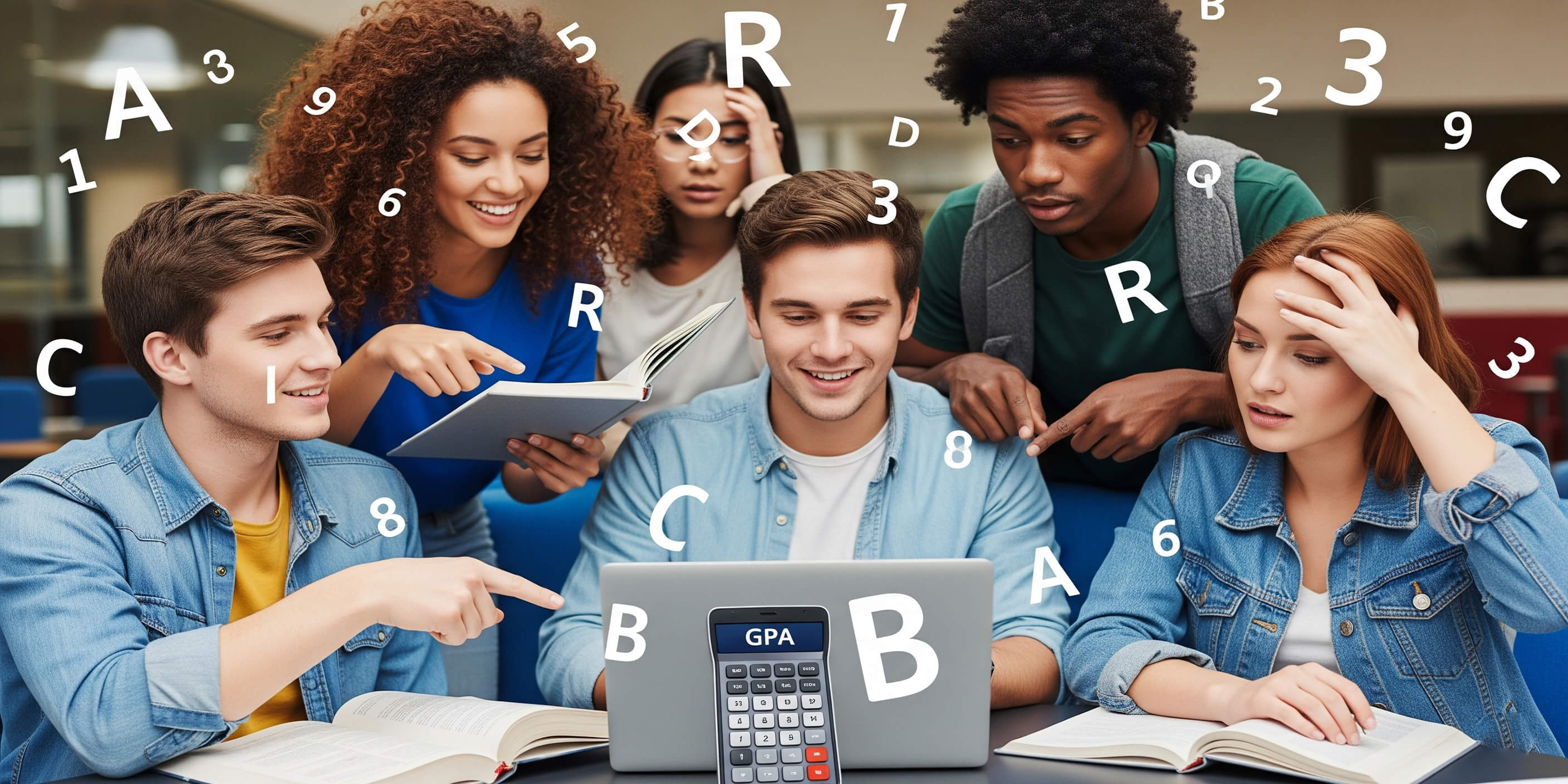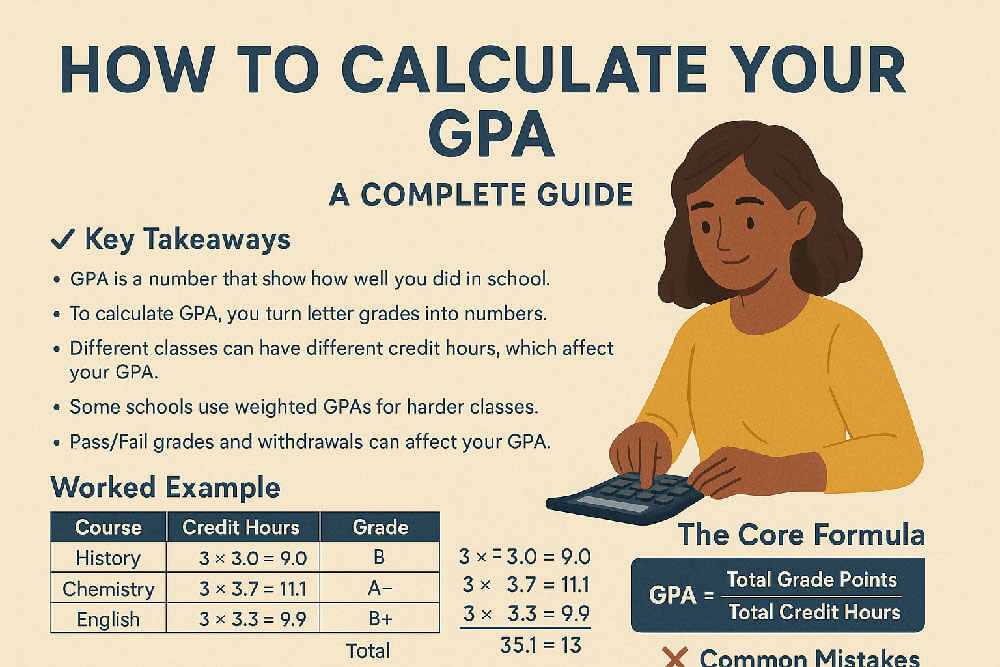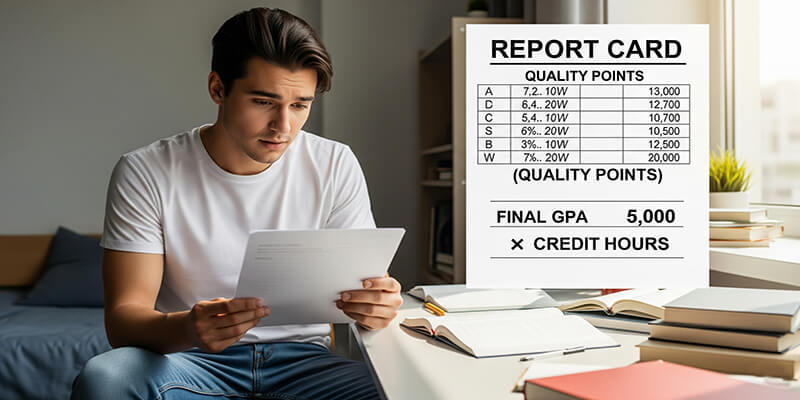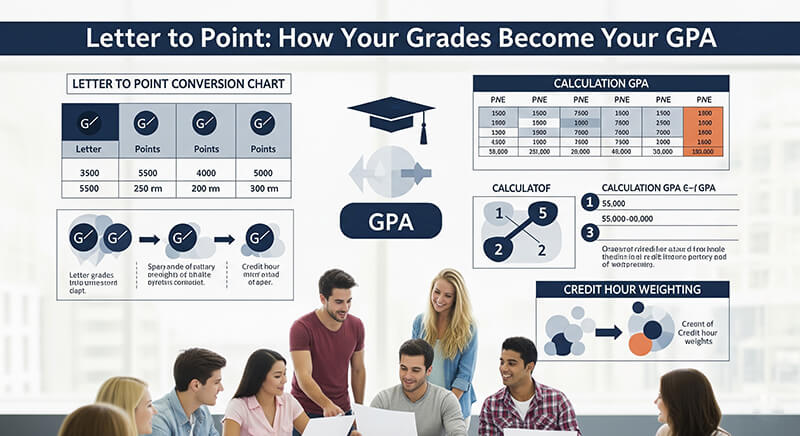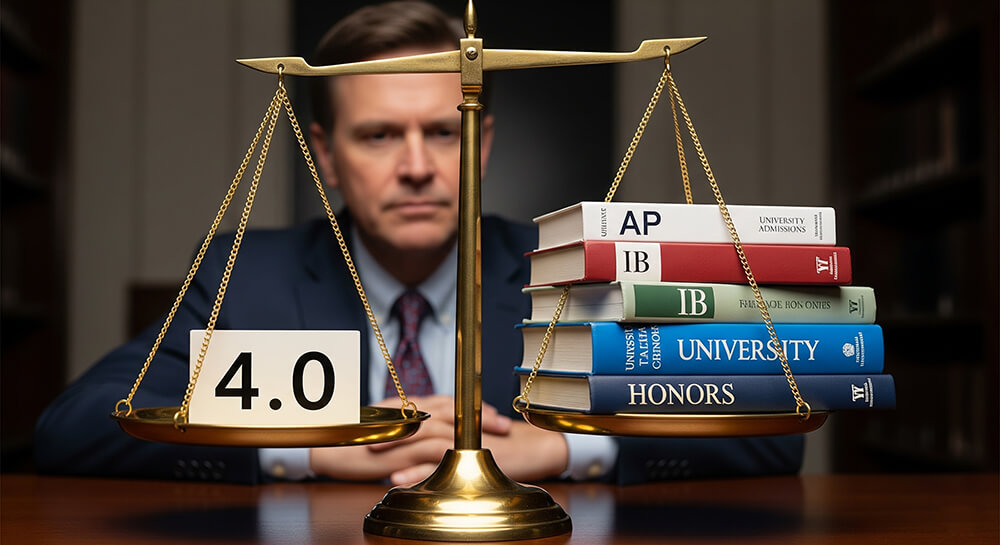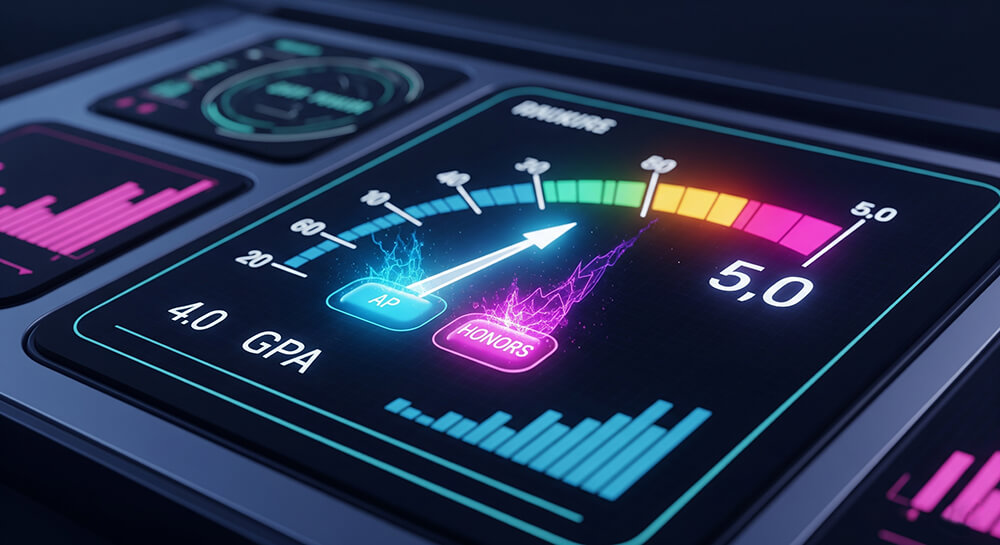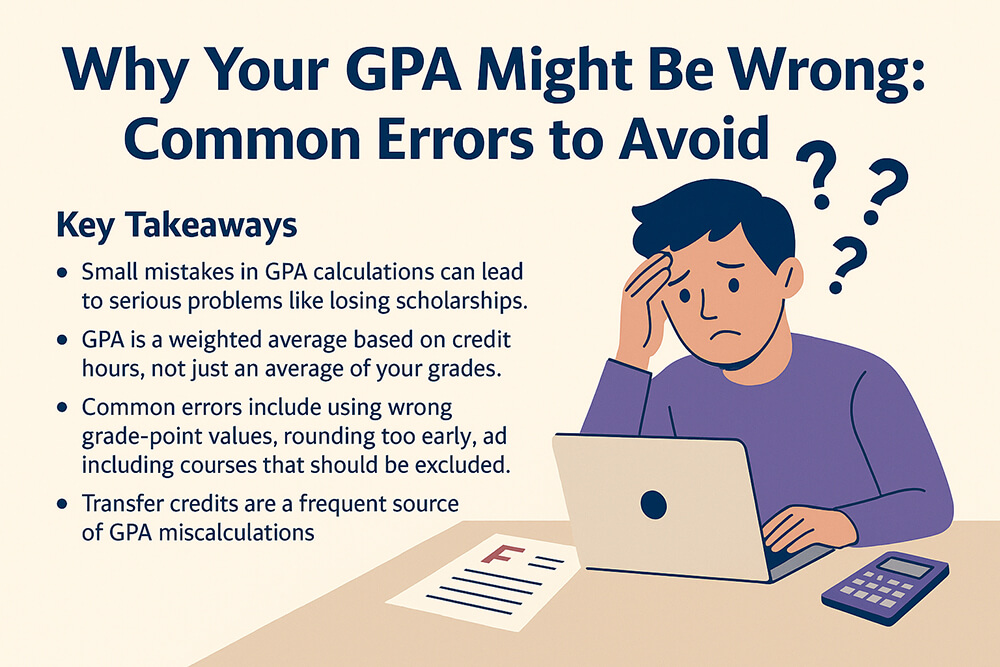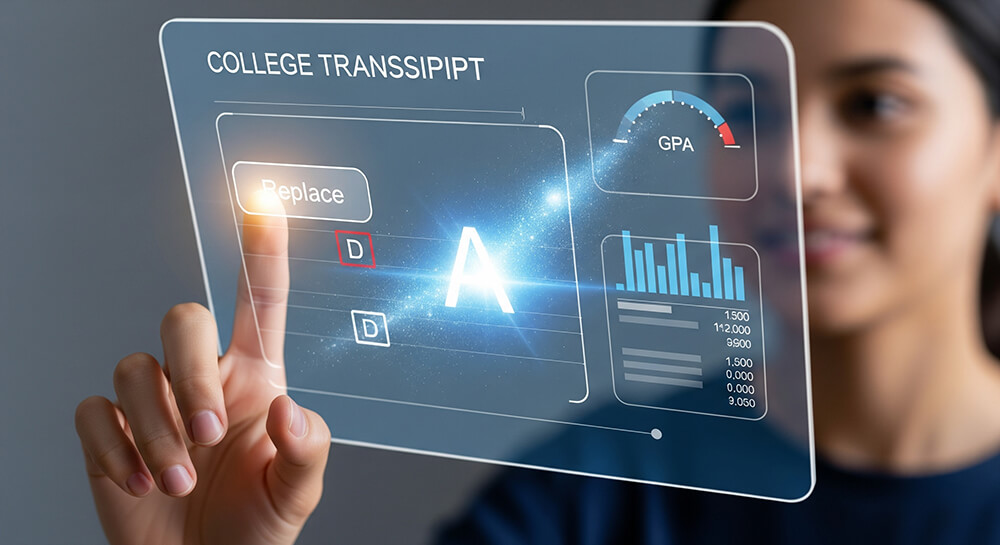Key Takeaways
| Feature | Benefit |
|---|---|
| Dual-Degree GPA Splitter | Calculates separate GPAs for two different majors and an overall GPA. |
| Why It's Important | Helps you track progress for each major's specific requirements. |
| Core Function | You can assign courses to one or both degrees for accurate calculations. |
| Supported Calculations | Includes options for credit-hour weighting, honors/AP courses, and different grade scales. |
| Primary Goal | Stay on track for graduation and prepare for graduate school applications. |
Understanding Your Dual-Degree GPA
Managing two degrees at once is a big task. You have different classes and goals for each major. The Dual-Degree GPA Splitter helps you see your progress clearly. It is a feature of the main College GPA Calculator. This tool lets you track your GPA for each degree separately. It also shows your total GPA for all your classes. This helps you know if you are meeting the requirements for both of your chosen fields.
How to Calculate Your GPA Accurately
Calculating your GPA is simple. You turn your letter grades into points. Then, you find the average of those points. A good GPA formula guide can show you the exact steps. The Dual-Degree GPA Splitter uses this same math. It just does it for each of your majors. You can use a guide on how to calculate GPA to understand the basics. The tool makes this process easy and automatic.
The Building Blocks: Quality Points and Credit Hours
Your GPA depends on two main things: quality points and credit hours. Quality points come from your grades. An 'A' gives you more points than a 'C'. Credit hours show how much a class is worth. A science lab with more hours affects your GPA more than a one-credit seminar. A guide explaining quality points vs. GPA can help you see the difference. Understanding credit hour weighting in GPA is key to tracking your dual-degree progress accurately.
Converting Grades and Handling Special Courses
Each letter grade you get has a point value. Our letter to point GPA conversion guide shows how this works on a standard 4.0 scale. Some classes might be different. For example, you may wonder how pass-fail grades impact your GPA. The Dual-Degree GPA Splitter lets you manage these special cases. You can enter each grade type to see how it affects your GPA for each major and your overall academic standing.
Weighted vs. Unweighted GPA in Dual Degrees
Some of your classes may be weighted. This often includes honors or Advanced Placement (AP) courses. A GPA weighting guide for honors and AP courses explains that these classes can give you extra quality points. It is important to know the difference between weighted vs. unweighted GPA. The Dual-Degree GPA Splitter can handle both. You can use the weighted vs. unweighted GPA calculator to see how these courses change your GPA in each major. This helps you understand your true performance and busts common weighted GPA myths.
Handling Different GPA Scales and Systems
Not all schools use the same GPA scale. Some might use a 5.0 GPA scale, especially for weighted grades. If you have international credits, an IB to GPA conversion guide is useful. Some schools also operate on different schedules, which is where a trimester GPA calculator comes in handy. It is also helpful to know how school districts calculate GPA as policies can vary. The Dual-Degree GPA Splitter is flexible for these different systems.
Avoid Common GPA Calculation Mistakes
It is easy to make mistakes when calculating your GPA by hand. A guide on common GPA calculation errors to avoid can prevent simple slip-ups. Forgetting to weight a class or using the wrong point value for a grade are frequent errors. The best way to ensure accuracy is to perform a transcript GPA audit. The Dual-Degree GPA Splitter automates these calculations. This reduces the chance of errors and gives you a reliable view of your standing in each major.
Planning Your Academic Future
A GPA calculator is also a great planning tool. If you need to retake a class, a repeat course GPA recalculator shows how a new grade will change your GPA. This is useful for students from their first year to their last. A freshman year GPA predictor can set a baseline for your college career. Even in high school, using a high school GPA calculator helps you prepare for college applications. These tools help you make smart choices for your dual-degree path.
The Bigger Picture: GPA Inflation and Deflation
GPA standards can change over time. The concept of GPA inflation vs. deflation explores how the value of a GPA can shift. Grade inflation means that the average GPA at an institution rises over the years. This can make it harder to stand out. Understanding this trend provides context for your own academic goals. While the Dual-Degree GPA Splitter focuses on your personal numbers, knowing about these larger trends helps you set competitive targets for your two majors.
Frequently Asked Questions (FAQ)
Q: What is a Dual-Degree GPA Splitter? A: A Dual-Degree GPA Splitter is a tool that helps students in dual-major programs calculate their GPA for each major separately, in addition to their overall cumulative GPA.
Q: Why do I need to track GPAs separately for each major? A: Many dual-degree programs have different minimum GPA requirements for each major. Tracking them separately ensures you are meeting the academic standards for both degrees to graduate.
Q: How does the tool handle a course that counts for both majors? A: The calculator allows you to assign a course to either one or both degrees. When a course is assigned to both, its grade and credits are factored into the GPA calculation for each major, as well as the overall GPA.
Q: Can this tool calculate weighted GPA for my honors classes? A: Yes, the tool can calculate both weighted and unweighted GPA. You can specify if a course is an honors, AP, or other advanced class to apply the correct weighting.
Q: Where can I find a Dual-Degree GPA Splitter? A: The GPA Splitter is a feature available on the College GPA Calculator, which provides tools for all your GPA calculation needs.